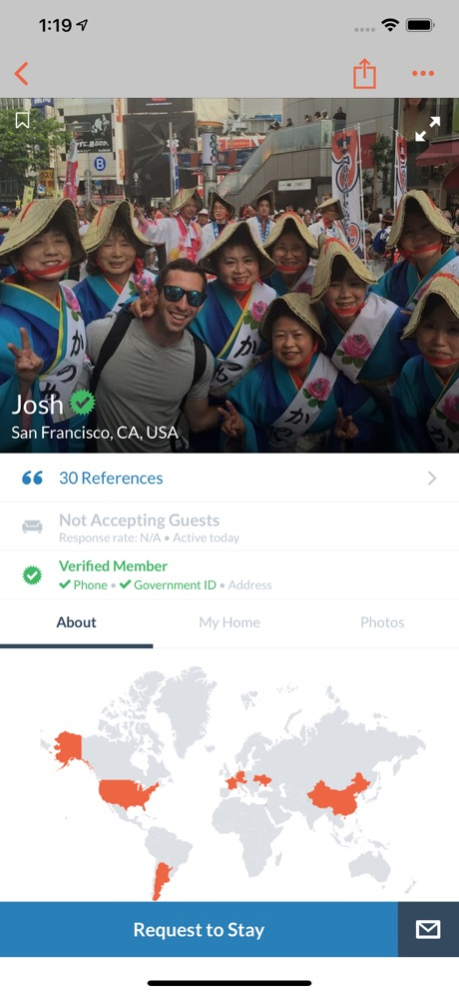Couchsurfing Travel App 5.42.1
Free Version
Publisher Description
You have friends around the world, you just haven’t met them yet.
Couchsurfing is the best way to stay with amazing locals, make lifelong travel friends, or host travelers coming to your hometown. Over 12 million travel enthusiasts use Couchsurfing in more than 230,000 cities around the world.
Use the Couchsurfing app to plan and manage your trip itinerary.
Find hosts in your next destination
• Browse the millions of local hosts offering a place to stay in thousands of cities and towns
• Stay with and meet locals and have an authentic travel experience
• Explore accommodations options near where you are right now, or near your future destination
Make New Friends
• Discover thousands of fun events planned by other Couchsurfers in your hometown or in your next travel destination
• Use Couchsurfing Hangouts to show you who’s nearby your current location and available to meet up right now
Meet Travellers Without Traveling
• Host or meet up with incoming travellers coming to your city
• Can’t travel right now? Let new cultures and friends come to you
And More
• Easily create and manage a Couchsurfing profile
• Manage your incoming or outgoing requests, messages, and more
• Add pictures to document your travel adventures
• See which of your Facebook friends also have a Couchsurfing account
Mar 25, 2024
Version 5.42.1
Hey Couchsurfers! In this release, you'll find a few bug fixes and usability improvements.
About Couchsurfing Travel App
Couchsurfing Travel App is a free app for iOS published in the Recreation list of apps, part of Home & Hobby.
The company that develops Couchsurfing Travel App is CouchSurfing International Inc.. The latest version released by its developer is 5.42.1.
To install Couchsurfing Travel App on your iOS device, just click the green Continue To App button above to start the installation process. The app is listed on our website since 2024-03-25 and was downloaded 10 times. We have already checked if the download link is safe, however for your own protection we recommend that you scan the downloaded app with your antivirus. Your antivirus may detect the Couchsurfing Travel App as malware if the download link is broken.
How to install Couchsurfing Travel App on your iOS device:
- Click on the Continue To App button on our website. This will redirect you to the App Store.
- Once the Couchsurfing Travel App is shown in the iTunes listing of your iOS device, you can start its download and installation. Tap on the GET button to the right of the app to start downloading it.
- If you are not logged-in the iOS appstore app, you'll be prompted for your your Apple ID and/or password.
- After Couchsurfing Travel App is downloaded, you'll see an INSTALL button to the right. Tap on it to start the actual installation of the iOS app.
- Once installation is finished you can tap on the OPEN button to start it. Its icon will also be added to your device home screen.